Q: I purchased tracks on my iPhone but they don’t show on my new device anymore. What do I do?
Purchases are stored by the stores like Apple, Google and Amazon. On your iPhone, open the game, go to Settings, tap Reset and finally click ‘Restore Purchases’. Any purchased content on this particular iCloud account will be available in game again.
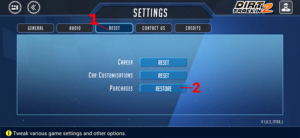

Apple users can track their purchases using: Report a Problem (apple.com) Play store users can track their purchases from: Activity (google.com)
I lost my account profile. What do I do next?
This might happen from time to time for different reasons. In general, try to link your account to Apple Sign In or Facebook to avoid this from happening but if it does, don’t worry we can retrieve it back. To help us with this, use the Contact Form in the Game Settings and report what happened along with your previous player name and what info we lost and we will get back to you as soon as we can.
My game says I need to update but I don’t have one, what should I do?
- Open App Store
- Click the small “person” icon at the top right.
- Pull down to refresh.
- Open Playstore, click on your profile picture on the top right section of your screen
- Click My Apps and Games
- Select Updates and click the arrow to refresh.
- Click update next to the apps you’re looking for.
Video Recording
If you have iOS 11, a screen recorder is a default feature now. Go to Settings on your phone, to go the control center, and click on customize. You can drag the screen recorder into your bottom 4 apps so you can swipe up and start/stop recording whenever you like.
The Mobizen Screen Recorder app is a free to download and very easy app to use to capture your video while you race.
Multi-Player Scoring
Multiplayer scoring in Dirt Trackin’ 2 and Dirt Trackin’ Sprint Cars is based on total race time and hence rank points are awarded according to this, and this is the correct physical finishing position. The car visuals are always slightly delayed according to the opponent’s internet connection speed.
Think of it like this, imagine a driver is exactly next to you in a race but his internet is slow so he’s sending you messages a second too late. In that case, it will look as if you have are neck to neck but in reality, he’s got a 1-second advantage over you but his car is still visually to your side because his messages are coming in late.
How do I get coins in the Sprint Cars game?
You can earn coins by watching Ads but also by winning ranked races, completing career cups, claiming daily prizes, and ranking in leaderboards at the end of each month. You can also buy coin packs using real money. VIP users don’t pay coins to race.
My game is glitching. What can I do?
In most cases, this is a device performance issue. To make it run smoother,
- Open the Game
- Go to Settings
- Click Other
- Turn OFF Name Tags, Dirt Trails, Screen Dirt, and Auto Record
How Can I Adjust My Controls?
User data and/or account deletion procedure
Facebook login details are collected for user authentication purposes. Game logs are also stored on the user’s device and only sent to our servers on the player’s request when using the contact form in game settings. Anonymised game metrics are stored for game improvement reasons.
Players may send us a request to delete their account and all their respective save data. Players must send us proof of account ownership along with their request. The process is the same for both Dirt Trackin 2 and Dirt Trackin Sprint Cars. Use the following steps to send us a deletion request:
- In game:
- Open game
- Click on Settings menu
- Click on Contact us
- Type your email and a the deletion request in the comment section.
- Press Send
- Or by sending us an email on [email protected]
We will process and send you a confirmation of this request within 72 hours of receipt.
